Edit multiple metadata groups and translations at once
September 7th, 2022 (Revision 1), print this pageThe KBBL TV technology team has been busy this hot summer and is delighted to bring you a new feature that will save you tons of clicks and time.
From now on, it is possible in Mediagenix On-Demand’s Catalogue to edit multiple metadata groups and translations on the same screen. You can edit up to 50 different metadata values and translations for any editorial entity (brands, series, episodes…).
How it works
You will see a new button on any Metadata group page called Edit multiple groups next to the existing Edit this group. You still have the option to edit just the group you are in; nothing changes here.

Regardless of the metadata group you are in, you will be able to modify all the group values you need in one single screen. No more going back-and-forth between groups. Remember, there is a maximum limit of 50.

If you operate with the same metadata values and translations, we have also added a way for you to customise this bulk editing on Mediagenix On-Demand by Saving views. You need to create the filter criteria once and click on Saved views, and then on Save current view as..., and name it as preferred.

When editing episode metadata groups and translations, you can now move quickly to the next and previous episode in just one click. If you need to edit metadata values in different episodes within a series, you can easily move through them and even Save the changes and move to the next by clicking on the Save and go to next button.
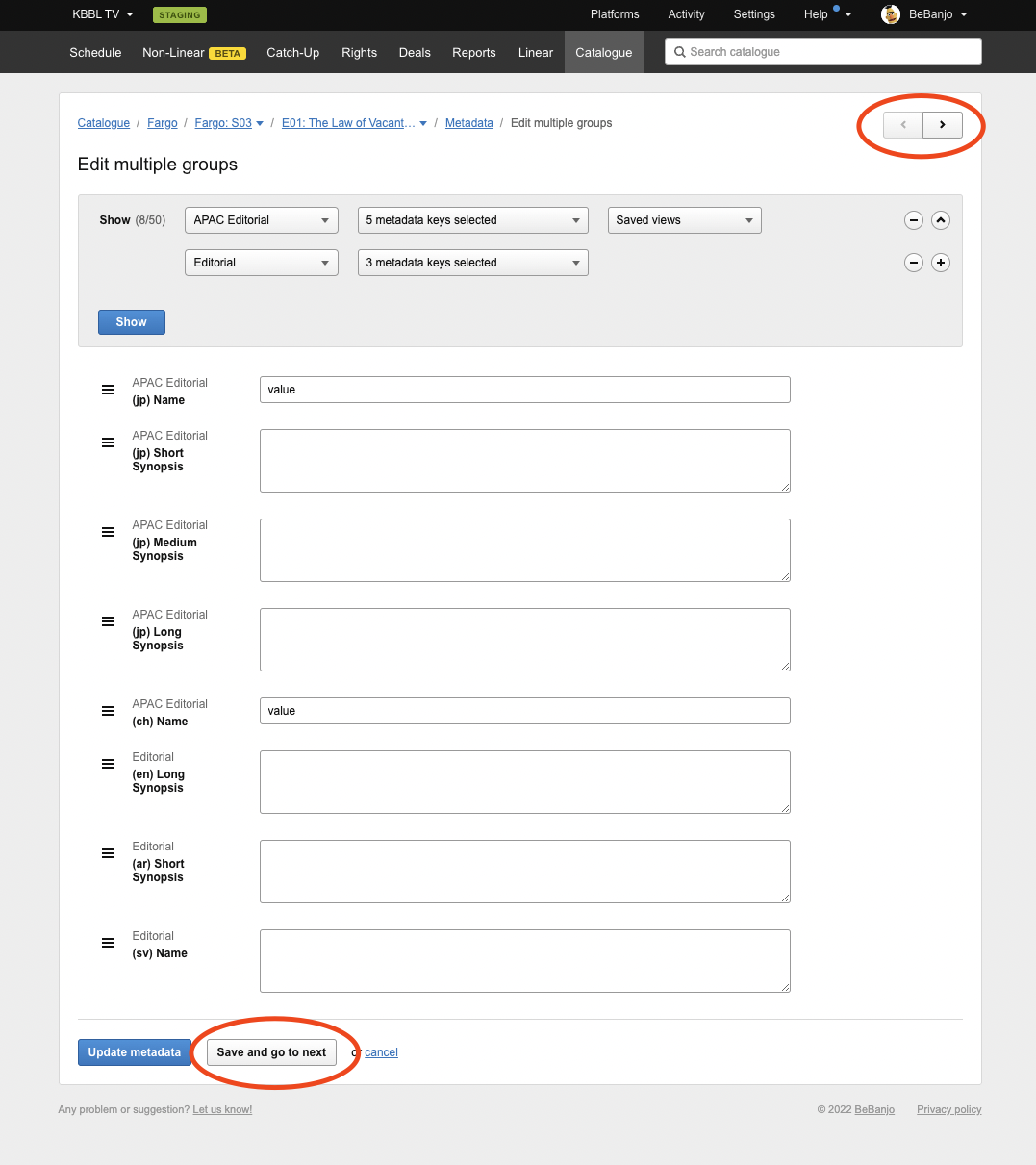
And don’t worry, if you accidentally click on one of the arrows without saving the changes, we’ll alert you, so you don’t lose them.

With this new feature, you now can:
- Repeatedly reference the source data when translating into one or multiple target keys.
- Translate from multiple fields in the source language to multiple fields in one target language
- Translate from one field in the source language to one field in multiple target languages
- Translate multiple titles with the same translation scope.
For more information, please speak to your friendly neighbourhood TAM, and let them know if there are any other improvements you’d like from Mediagenix On-Demand.